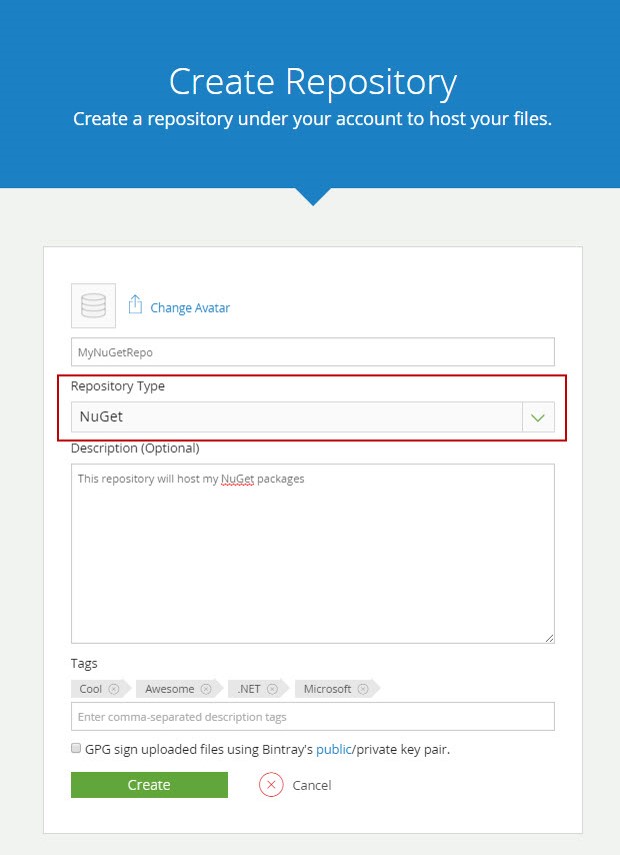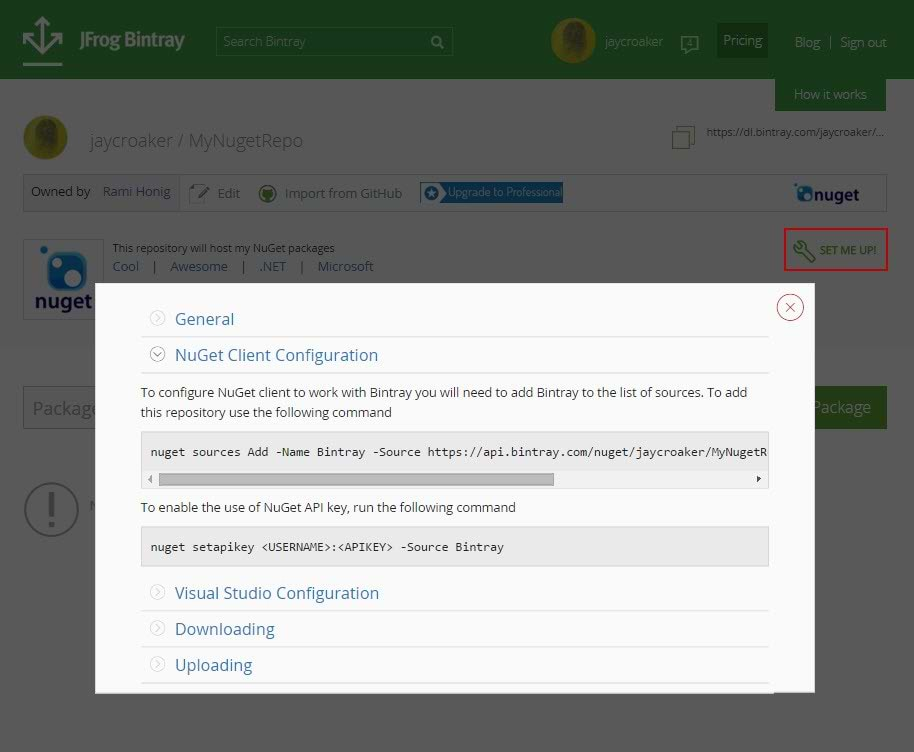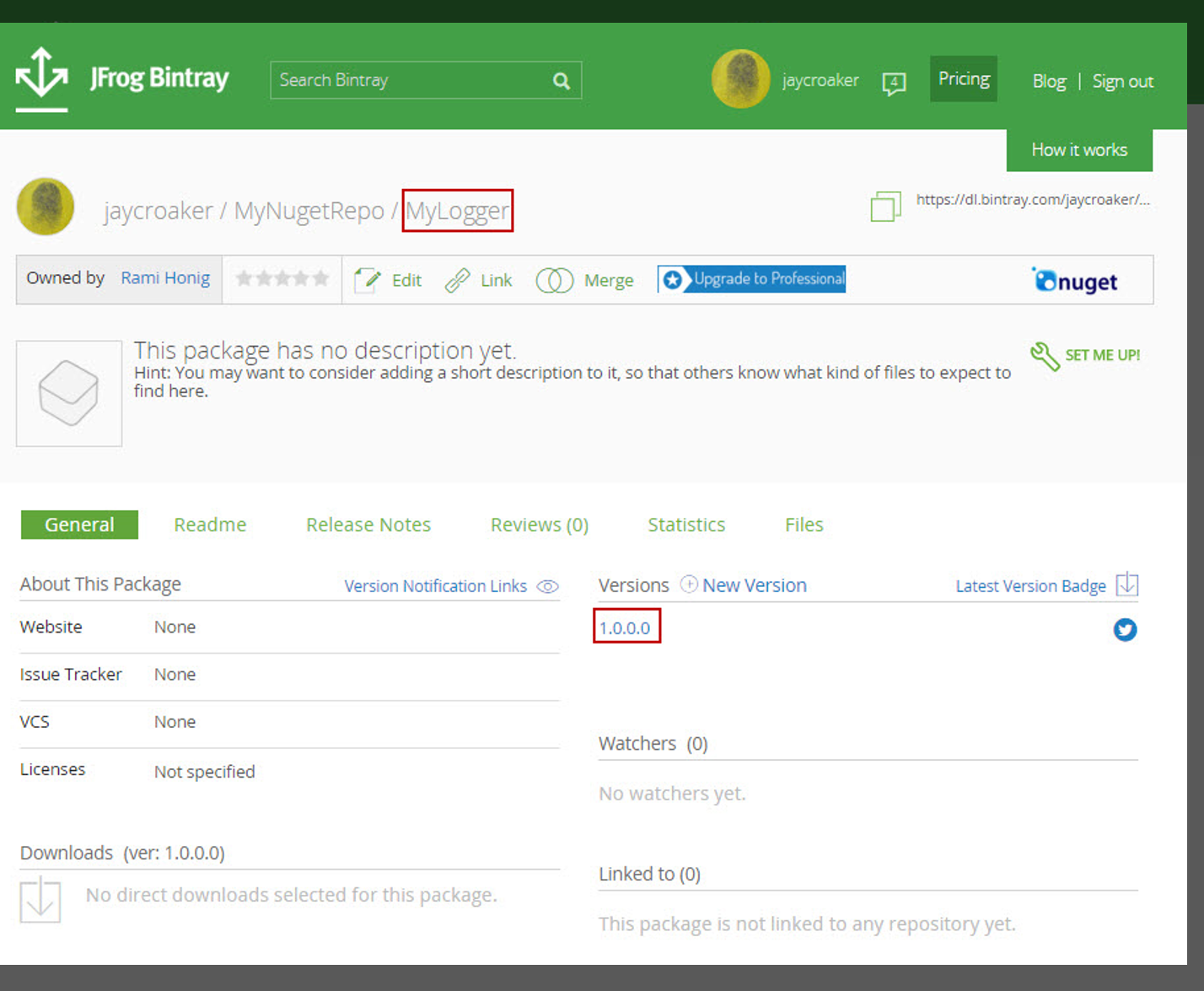6 Reasons to Distribute Commercial NuGet Packages through Bintray
UPDATE: As of May 1, 2021 Bintray services will no longer be available (ConanCenter and JCenter are not affected) for more information read the Centers Deprecation Blog
Developing on .NET? Then, most likely, you are no stranger to NuGet Gallery. It’s a great place to find public NuGet packages. But is it the best place to host and distribute your own private packages? With the recent addition of native support for NuGet, you can now point your NuGet client to Bintray and transparently use it as your download source for NuGet packages. In this post, I’ll show how Bintray complements NuGet Gallery and the benefits it offers for the commercial distribution of private and public NuGet packages.
Privacy with fine-grained access control
With a professional account on Bintray, you can create private repositories and set up teams of users with different permissions according to the access you want to provide each team. Using keys and entitlements, you can provide external users who don’t have a Bintray account access at any level of granularity, from a whole repository down to a single artifact.
Metadata
On Bintray, every package is accompanied with a variety of metadata that can be used to search for and download packages. These include owner, open-source licenses used by the package, link to version control where the package’s sources can be found, even user-defined attributes and more.
Rapid downloads
Bintray is deployed on US, European, and Asian clusters and provides ultra-fast downloads over a rapid CDN (Akamai and Cloudfront).
Rich stats and logs
Rich stats provide detailed download information over any time period, and live logs provide detailed information about who is accessing your packages.
Integration with Artifactory
Bintray’s tight integration with Artifactory means that you can fully automate your .NET development pipeline from development to distribution.
A universal distribution hub
Bintray can serve your enterprise distribution needs for all package types. In addition to NuGet, Bintray also offers native level support for Docker, Debian, Maven, RPM, and Vagrant packages. This means that Bintray maintains metadata specific to these package types and can work transparently with the corresponding clients.
How does it work?
It’s pretty simple really.
First, create a repository and specify its type to be NuGet.
Now, all you need to do is point your NuGet client or Visual Studio at your new repository on Bintray. That’s just as easy, and Bintray even shows you how to do that. On your new repository page, just click Set Me Up. For the sake of readability, on this post, I’ll be using the NuGet client.
So, like the Set Me Up dialog shows us, to configure the NuGet client to work with Bintray, you need to add Bintray to the client’s list of sources:
| nuget sources Add -Name Bintray -Source https://api.bintray.com/nuget/jaycroaker/MyNugetRepo -UserName <USERNAME> -Password <API KEY> |
As you can see, you’ll need to include your Bintray username and API Key.
Then, you need to enable the use of your Bintray API key with the NuGet client:
| nuget setapikey <USERNAME>:<APIKEY> -Source Bintray |
Now you’re ready to deploy packages from the NuGet client directly to bintray. As an example, let’s say you want to upload a great logging utility you created called MyLogger (yes, I’m keeping things simple). Are you used to using nuget push? Well, nothing has changed:
| nuget push MyLogger.1.0.0.0.nupkg -Source https://api.bintray.com/nuget/jaycroaker/MyNugetRepo |
Now you should be able to see your package in your new NuGet repository, complete with the version you assigned.
And resolving the NuGet package from Bintray with the NuGet client is just as easy:
| nuget install MyLogger -Source https://api.bintray.com/nuget/jaycroaker/MyNugetRepo |
As you can see, once you have added Bintray as a source for your NuGet client, you can push and install transparently as if you were working with the NuGet Gallery. And since Bintray is a universal distribution hub, you can push to and pull from Bintray with the same ease when working with Docker, Debian, RPM, Maven, and Vagrant using the corresponding client for those package types. And with generic repositories on Bintray, you can host generic distributions such as installers or data files with the same ease of use. As we continue to add support for more and more package types, working with Bintray will just continue to get easier.