Securely Onboarding Colleagues through SAML Authentication
UPDATE: As of May 1, 2021 Bintray services will no longer be available (ConanCenter and JCenter are not affected) for more information read the Centers Deprecation Blog
Once you’ve created your Bintray account, getting your colleagues on board with permission-based access to your organization’s content is not always so easy. You want to use the most secure authentication available, so why can’t you use your corporate SAML server to authenticate your users?
The answer is, now you can.
If you configure your Bintray organization with the details of your SAML server, your colleagues can simply log in using their corporate SSO credentials, and they’re automatically included in your organization. So, not only are you using the most secure authentication your organization has to offer, you’ve also made it easy for your colleagues to get on board.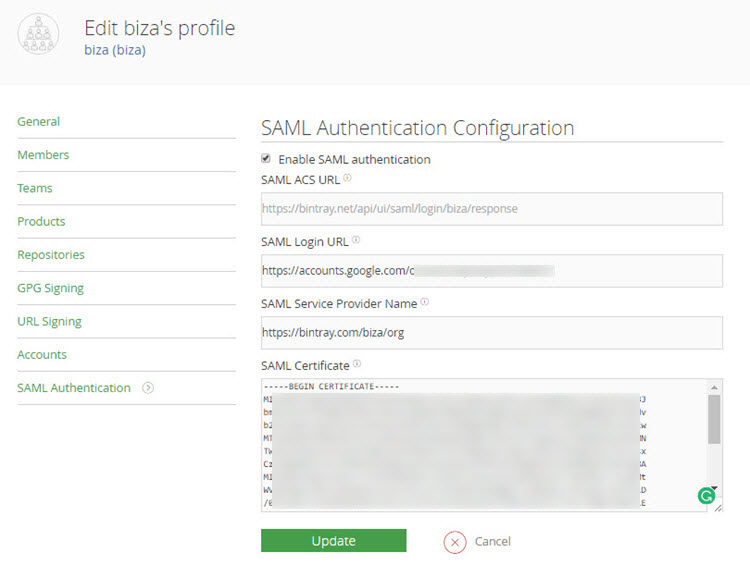
Now, you can make sure each user is assigned the right permissions by adding them to the corresponding Teams through the UI. That takes care of your colleagues and teammates, but what about external contractors or customers to whom you want to give access? They can’t be managed with teams and permissions since they’re not part of your Bintray organization (and may not have a Bintray account at all). The answer is to use entitlements defined through the REST API giving them access according to a specified scope – these are what we call “scoped users”. More about that in a future post coming soon.



