What Makes a Dashboard “Premium”?
UPDATE: As of May 1, 2021 Bintray services will no longer be available (ConanCenter and JCenter are not affected) for more information read the Centers Deprecation Blog
Once you’ve uploaded a package to Bintray, the one thing you want to see, more than anything else, is downloads. Without downloads, your package is like the proverbial tree that falls down in an empty forest, the proverbial sound of one hand clapping, the … well, you get the picture. Bintray is happy to give you download stats, color-coded per version and all, even for packages in an OSS repository.
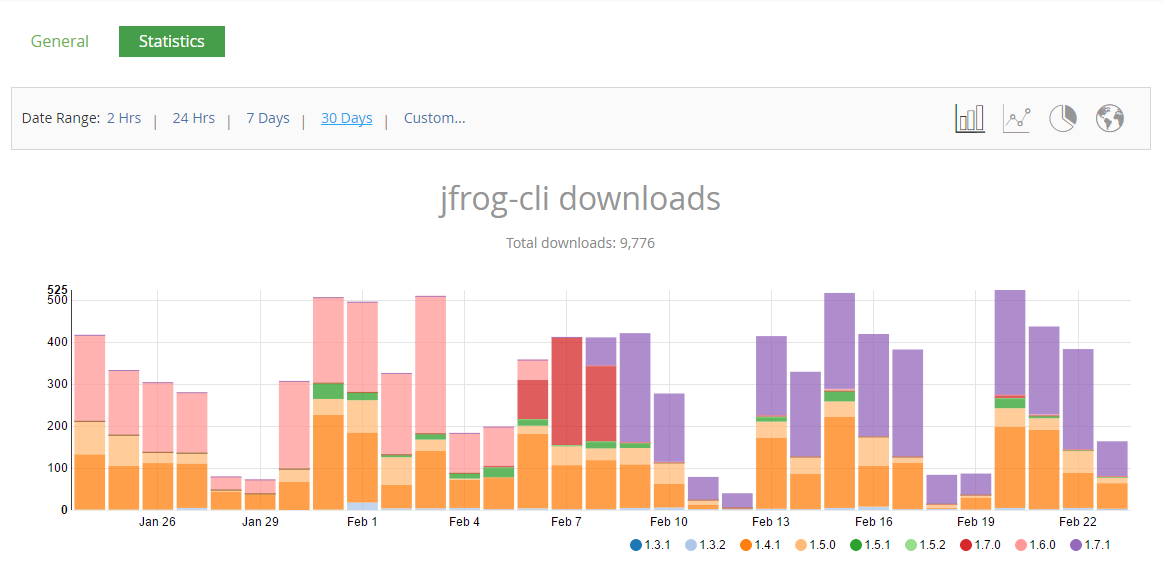
While a chart like the one above is a great way to start your morning, eventually you find yourself wanting more, especially if you’re an enterprise with many repositories, even more packages, and (hopefully) lots of customers (both internal and the paying kind).
This is where Bintray’s Premium Dashboard steps up to the plate.
Once you go “Premium”, Bintray shows you three different views of usage:
Total Usage
This is identical to the download statistics you got before going Premium.
By Repository
Here’s where things start to get more interesting. You get a breakdown of downloads and storage for each repository in your account. This adds an important dimension to your total usage. If you see peaks of usage (which may add up in your monthly bill), you can now identify exactly which repositories are generating those downloads. This lets you make an informed decision on how to handle those repositories. Perhaps you should change your Bintray plan to include premium repositories or Geo and IP restrictions, or maybe you should just move certain packages to a different repository and distribute usage better. It’s like the difference between just getting the total charge on your phone bill, as opposed to getting an itemized list of calls you made. Once you have the information, you can make informed decisions on what to do.
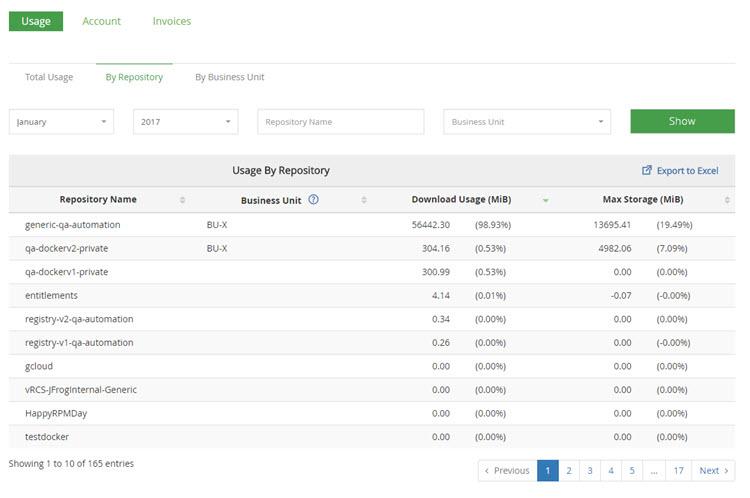
By Business Unit
And here’s where things get really interesting. How can you monitor downloads of your software and storage used per customer; whether it’s a paying customer who pays per download volume or an internal “customer” that you are monitoring for usage? Well, you could assign a separate repository for each customer. You might even think up some neat naming convention for repositories that shows to which customer each repository was assigned. But what if each customer downloads from a number of repositories? Then, you could keep a note of all the repositories assigned to a customer and do the math. That might work, but it might also get out of control when your organization gets big enough with many repositories serving many customers (the problems we all want to have). There’s no need to develop elaborate schemes to handle your billing; Bintray does all the math for you with Business Units. If you define each customer as a Business Unit, you can then assign all the repositories that serve that customer to the corresponding Business Unit, and get usage stats per Business Unit (i.e. per customer).
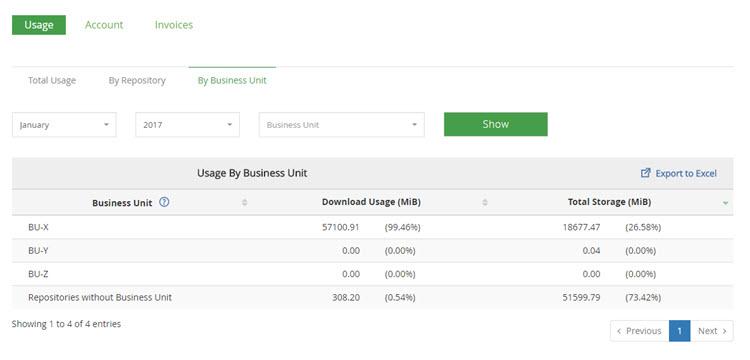
But wait; there’s more
What if one of your customers is downloading too much? “Why is this a problem?” you ask. Well, not all customers are the paying kind. For example, you may have a business unit assigned to a contractor who is doing some work for you, and you need to monitor and limit usage of the repositories you assigned to your contractor. If you’re on an Enterprise plan, Bintray lets you set usage thresholds using the REST API. Through the Usage Thresholds REST API endpoints you can set a threshold on maximum monthly storage, monthly download volume or daily download volume, and get alerted when any of these thresholds is exceeded. The alerts are delivered as firehose events, but you can also specify any number of email addresses that should also receive the alert.
So there’s your answer. A dashboard provides you with information. A premium dashboard gives you different ways to analyze that information giving you valuable insights into usage of your repositories. And Bintray’s premium dashboard also gives you control over how your repositories are used with usage thresholds. You see, there’s “premium”, and then there’s “Bintray Premium”.
Have an account? Go Premium
Don’t have an account? Sign up for a free trial



